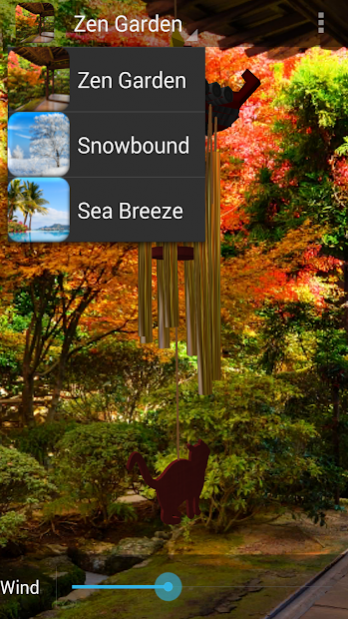Mood Chimes 1.5
Paid Version
Publisher Description
Mood Chimes is visually pleasant and fun to touch. It provides soothing background and ambient sound for yoga & meditation practices, it is a stress reliever as well as a bed time lullaby.
***
You can plug Mood Chimes into your stereo or TV, or simply enjoy it on your Android devices while running other applications.
***
Choose a quiet place, try practice closing your eyes for 15min and let the soothing sounds of Mood Chimes take you on a journey of relaxation.
***
Please share and rate Mood Chimes and we look forward to your feed back.
Alternatively we would really appreciate an email from you, if you are experiencing issues of running the Mood Chimes on your device: bodhiseedstudios@gmail.com
V. 1.5 FEATURES
* Shake it, touch it,
* Sleep timer
* Background ambient
* Adjustable wind speed
* Able to run in the background while on other applications
* Different melody scales on four different chimes
* Mood Chimes sounds are randomly generated
* English, Chinese, Japanese language supported
* App size is small which allows for quick downloads and fast installation and minimal use of space on your android devices.
About Mood Chimes
Mood Chimes is a paid app for Android published in the Food & Drink list of apps, part of Home & Hobby.
The company that develops Mood Chimes is Bodhi Seed Studios. The latest version released by its developer is 1.5. This app was rated by 1 users of our site and has an average rating of 3.5.
To install Mood Chimes on your Android device, just click the green Continue To App button above to start the installation process. The app is listed on our website since 2016-09-20 and was downloaded 5 times. We have already checked if the download link is safe, however for your own protection we recommend that you scan the downloaded app with your antivirus. Your antivirus may detect the Mood Chimes as malware as malware if the download link to com.bodhiseedstudios.moodchimes is broken.
How to install Mood Chimes on your Android device:
- Click on the Continue To App button on our website. This will redirect you to Google Play.
- Once the Mood Chimes is shown in the Google Play listing of your Android device, you can start its download and installation. Tap on the Install button located below the search bar and to the right of the app icon.
- A pop-up window with the permissions required by Mood Chimes will be shown. Click on Accept to continue the process.
- Mood Chimes will be downloaded onto your device, displaying a progress. Once the download completes, the installation will start and you'll get a notification after the installation is finished.